I'd like to share some exciting new developments with you
If you happened to visit our roadmap in the last 2 months, you probably know that
were are preparing 3 major new features for the upcoming CintaNotes 2.0 release, namely:
- Tabbed notebook sections
- Links to notes
- Simplenote synchronization
Well, the good news is that the first two features are almost ready!
Since this is going to be quite a hefty release, I'd like to collect some early
feedback to insure you from any nasty surprises at the time of the final release.
Here's a screenshot:
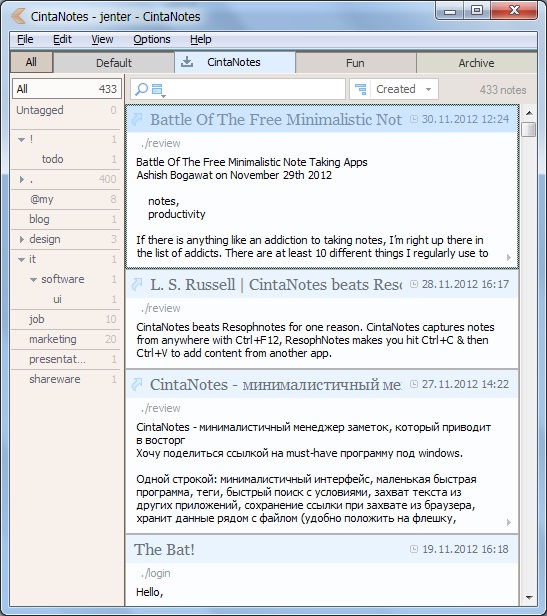
What has been done:
Tabbed notebook sections:
- Sections themseves and sections bar
- Create and delete section commands
- Setting a section as "inbox for clipping"
- Selecting multiple sections at the same time with Ctrl (or Shift)
- Configuring section color
- "All" button for selecting all sections at once
- Keyboard shortcuts for navigating sections: Ctrl+digit, Ctrl+Left/Right, Ctrl+`
- Basic license limited to 3 sections max.
Links to notes:
- Copying a link to note
- Inserting note link with Ctrl+Alt+L
- Suggestion dropdown with note titles
- Registering of "cintanotes://" protocol to link to CN notes from other apps (to use, first activate Options/System/Register link protocol [needs admin rights!])
Other features:
- Associating CN with .db files (Options/System/Associate.., [needs admin rights!])
- Selected color theme now affects the app icon and UI. The color of notes is now determined by section configuration.
What we plan to finish till 2.0 release:
- Import/export of sections
- Context menu commands for moving sections left/right
- The "Add section" button (as a "plus" icon to the right of the tab control)
- The "Move/To Section/.." command in the note's context menu
- Horizontal scrolling in the tab control (now tabs that don't fit just disappear).
- Straighten some rough edges in note links functionality
- Obviously, SimpleNote sync
What is planned for versions after 2.0:
- Drag&drop support for moving sections and notes
- Section selector in the notes editor.
What we'd like to know now, is how well the chosen UI model works for you.
When we discussed section tabs some time ago, many people voted for global search. I however decided to go with a bit different approach, where each section has it's own filter and sorting state. So when you switch tabs, the search string, selected tags and sort mode switch as well. However, when you add more sections to the current selection, the current filters stay and overwrite the filters of the sections you've just added. This also applies to the "All" button.
So please play with this functionality and tell me if it's convenient for you, or you'd rather have global search and global sorting.
DISCLAIMER
THIS IS A PREVIEW VERSION. THE DATABASE FORMAT MAY BE CHANGED AND MADE INCOMPATIBLE.
THE SUPPORT OF THIS FORMAT IS NOT GUARANTEED.
PLEASE DON'T USE ON YOUR LIVE CN INSTALLATION, AND ALWAYS CREATE BACKUPS FIRST.
Download here:
CintaNotes_1_9_1_Beta2.zip
Thanks in advance for any feedback!
