Pasting notes to other applications is a commercial feature available only to PRO license
holders.
CintaNotes allows you to extract the content of a note to another application running on your Windows PC. Pressing Ctrl+Enter or the middle mouse button will paste the currently selected note (or notes) into the Windows application that was running immediately prior to opening CintaNotes.
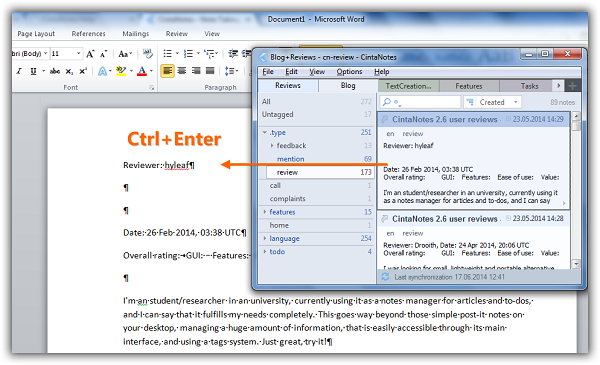
This feature is a great time-saver when writing a report, for example. You can be writing in Word, then switch to CintaNotes, select a note which you want to quote, hit Ctrl+Enter, and the note appears in your Word document, ready for you to continue writing.
Pressing Ctrl+Shift+Enter (or Shift+Middle click) inserts all note fields and not only note text.
The most ergonomic way of using this feature is combining it with the Show/Hide Window hotkey configured in Options / Hotkeys…..
