CintaNotes automatically creates two backup files:
By default the files are written into the backup folder, which is located either in the main application folder (for portable installations), or in %APPDATA%\CintaNotes (when CintaNotes is installed into the Program Files folder). The backup folder path can be modified by editing the cintanotes.settings file (see the Advanced Configuration section for details).
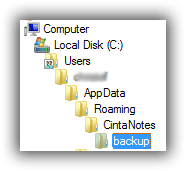
To restore your notes from backup, use the File / Import command and pick the necessary backup file.
