CintaNotes supports sorting notes by title, creation and modification date, link, and size. “Manual” sort mode designates user-defined sorting – this is the only sorting mode where note-moving commands are available. You can also select the direction of the sort using the “View / Reverse Order” menu option.
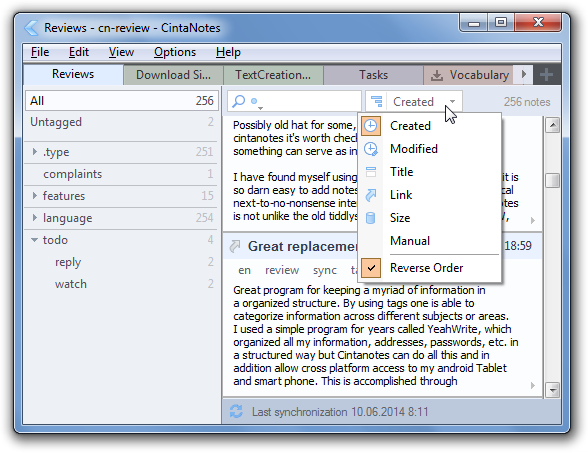
Sorting commands are available directly from the toolbar. The control to the right of the search filter box controls the current sorting mode. You can click the icon (of horizontal bars) to the left of the sorting mode to toggle the sorting direction, or click on the field name to pick another sorting criterion. The same commands are also located in the “View/Sort By” menu.
If the current sort mode is set to “Manual”, you can reorder selected notes using the Alt+Up and Alt+Down keys. Additionally, it is possible to move notes to the very top of the list (Alt+Home) or to the very bottom (Alt+End). Any moving command is also accessible from the context menu, as well as from the main Edit menu.
